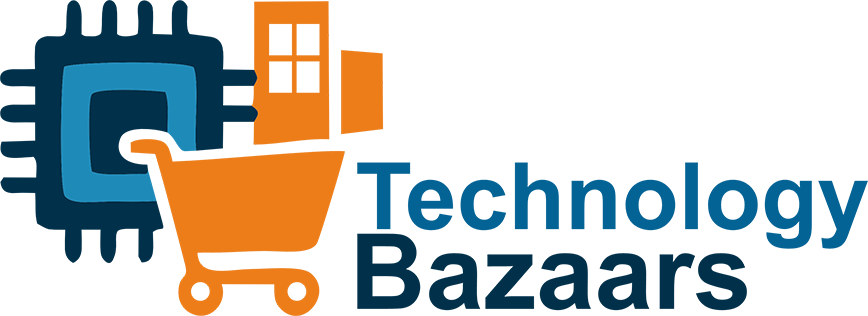As an online presence becomes increasingly crucial to business success, the user experience on a B2B website can boost customer engagement or hinder conversion. Unlike B2C transactions, which frequently involve individual consumers looking for quick solutions, B2B Websites interactions are typically more complex. Involving decision-makers, purchasing teams, and long sales cycles.
To succeed in the competitive B2B landscape, companies must prioritize creating a unique user experience on their B2B Websites . This article explores the essential aspects of B2B-friendly web design and offers strategies to improve the user experience, generate leads, and increase conversions.
Whether you’re an experienced web designer or a B2B entrepreneur looking to advance your online presence, this guide offers valued tips for creating a seamless user experience that builds trust and delivers results.
Understanding the B2B User Journey
In B2B interactions, the user experience is often more complex than in B2C scenarios. B2B transactions involve multiple stakeholders, complex decision-making processes, and significant investment.
Therefore, understanding the B2B user experience is crucial for developing websites that address these business-oriented users’ specific needs and behavioral characteristics.
Research and Discovery
The B2B user experience typically begins with research and discovery. Companies researching products or services seek solutions to their problems or to optimize their operations.
This stage involves identifying pain points, researching potential solutions, and comparing different offerings on the market. For B2B websites, providing comprehensive information, educational content, and resources is critical to help users with their research. These can include blog posts, white papers, case studies, and informational pages about products or services.
Evaluation and Comparison
After gathering information, B2B buyers move on to the evaluation and comparison phase. In this phase, they evaluate various solutions, weigh their pros and cons, and determine which best meets their business objectives.
B2B websites should facilitate this procedure by offering precise product/service specifications, pricing information, and the ability to request a quote or demo. Efficient navigation and an intuitive interface are crucial in this phase, allowing users to compare options easily.
Decision and Conversion
The decision phase is the moment when B2B users are ready to make a decision. This is often the most crucial stage of the journey, where a visitor becomes a lead or customer. B2B websites should optimize the conversion process by offering intuitive and convenient ways to contact customers, request a quote, or make a purchase. Trust features like testimonials, case studies, and security guarantees are critical to building trust with potential customers.
Post-Conversion Engagement
The user experience doesn’t end with the conversion; it continues throughout the post-conversion interaction. B2B customers expect ongoing support, resources, and communication. Websites can enhance the user knowledge by offering portals, knowledge bases, and access to customer service. This fosters long-term relationships and encourages repeat purchases, recommendations, and positive reviews.
Advocacy and Referral
An exceptional user experience can turn customers into advocates. Satisfied B2B customers who have had a positive experience with a website are more likely to recommend it. B2B websites can encourage support by implementing referral programs or providing easy ways for customers to share their positive experiences with colleagues.
Strategies for Attractive the B2B Website User Journey
Making an optimal user experience for B2B websites requires an innovative combination of design, content, and functionality. Below are key strategies for improving the user experience of a B2B website:
- Detailed Buyer Personas: Start by developing thorough buyer personas for your B2B audience. Understand their pain points, goals, preferences, and everyday challenges. This knowledge will lay the foundation for tailoring your website’s content and design to their specific needs.
- Intuitive Navigation: Optimize the user experience throughout your website with intuitive navigation. Organize content logically, use intuitive menus, and clear calls to action (CTAs). Make it easy for users to find the information they need, whether product descriptions, valuing, or educational incomes.
- Responsive Design: Ensure your website is receptive and optimized for mobile devices. Many B2B users access websites from smartphones or tablets, and a mobile-friendly design is necessary for a seamless user experience.
- Content Relevance: Offer relevant content at every period of the user journey. For users in the research phase, offer revealing blog posts, white papers, and case studies. During the decision phase, highlight the features, benefits, and price of your product/service. After adaptation, offer resources for onboarding, support, and product familiarization.
- Personalization: Instrument personalization based on user behavior and preferences. Tailor content recommendations, product offers, and messaging to each user. Personalization increases engagement and encourages users to explore further.
- Clear Calls to Action: Use clear and compelling calls to action (CTAs) strategically throughout your website. CTAs direct users to desired actions, such as transferring a resource, requesting a demo, or contacting sales. Ensure CTAs are visually distinctive and contain a clear value proposition.
- Conversion Optimization: Continuously optimize conversion points on your website. A/B testing various elements, such as CTA buttons, form fields, and landing page designs, can help improve conversion rates over time. Rich Media Content: Include rich media elements such as videos, infographics, and communicating tools. These can efficiently convey complex B2B information and involve users. Videos, in specific, can be used to showcase invention demonstrations, customer testimonials, and thought leaders.
- Powerful Search: Implement a powerful search function with filters and advanced features. This is particularly valuable for B2B users who frequently ask specific questions or search for particular products/amenities.
- Feedback Loops: Make feedback loops for users to deliver input and report issues. This helps identify pain points or areas for improvement in the user experience. Respond promptly to feedback to continuously improve the user experience.
- Security and Trust: B2B buyers prioritize security and trust. Your website displays trust signals such as security certifications, customer recommendations. Case studies, and industry awards prominently. These elements build confidence in your offerings.
- Analytics and Monitoring: Implement powerful tools to track user behavior and experience. Regularly review analytics data to identify points of failure or areas where users are experiencing difficulties. Use this data to improve your website’s design and satisfied.
Measuring then Adapting: Continuous Improvement in User Journey
Creating an excellent user experience for your B2B website isn’t a one-time task, but rather an ongoing process of improvement and adaptation. Ongoing evaluation and improvement are indispensable to ensure your website remains effective and user-centric. Here’s how:
Set Clear Metrics
Identify key performance indicators (KPIs) that align with your business goals. These can include conversion, bounce, time on page, and click-through rates. Establish a baseline to assess your website’s current performance.
User Journey Analytics
Web analytics tools like Google Analytics or dedicated platforms can be used to monitor user behavior. Track their actions, entry points, navigation paths, and exit points. Analyze how users interrelate with your content and where they encounter obstacles.
A/B Testing
Conduct A/B testing of various website elements. Experiment with layouts, content variations, calls to action, and forms to determine what mechanisms best for your audience. Evaluate the impact of these changes on user meeting and conversion rates.
Heatmaps and Session Recordings
Heatmap tools like Crazy Egg and session soundtrack tools like Hotjar provide visual visions into user interactions. Heatmaps show where users click, where they hover, and where they spend the most time. Session recordings allow you to track how users navigate your website in real time.
Surveys and Feedback
Gather user feedback through surveys, website feedback forms, and post-interaction emails. Understand customer sentiment to identify problem areas and areas for improvement. Respond to this feedback prompt.
Regular Audits
Conduct regular website audits to guarantee content is up-to-date and relevant. Remove or update outdated information, broken links, and obsolete pages. A well-maintained website donates to a positive user experience.
User Testing
Conduct testing sessions with real users to gather qualitative data. Observing how users navigate your website and analyzing their feedback provides valuable insight into usability and areas for improvement.
Mobile Optimization
As mobile device usage grows, regularly optimize your website for mobile devices. Make sure it has a responsive design, loads rapidly, and is easy to use on smartphones and tablets.