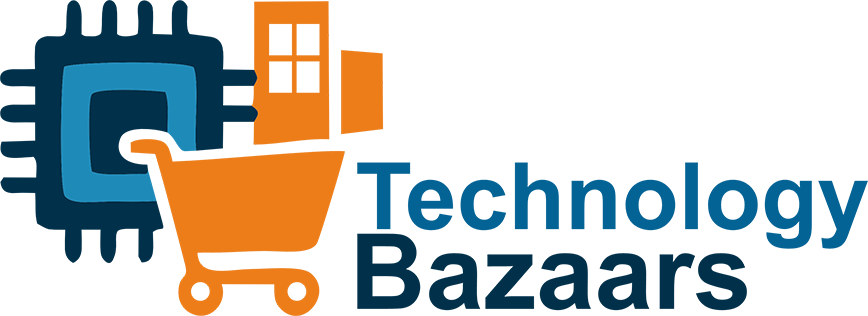Data Security Essentials: How Startup Tech Businesses
Data Security Essentials: Protecting confidential information is critical for your startup to maintain a competitive advantage, comply with regulations, and build long-term trust with customers and partners. It is becoming integral to daily business operations, especially in today’s dynamic digital world.
Startups that protect confidential information are more attractive to investors. The fact that they take data security seriously indicates their concern about online threats. According to recent statistics, 80% of entrepreneurs plan to increase their investment in information security this year.
Let’s face it: the consequences of neglecting data security measures are devastating, so it’s essential to consider them. 67% of organisations are highly concerned that their current data protection approaches may not be sufficient to combat growing online threats.
This article discusses data security practices and how your company can effectively protect confidential information.
Stay aware of Non-Disclosure Agreements (NDAs)
Many startups feel pressured to sign standard non-disclosure agreements (NDAs). These documents often benefit the requesting party—both you and your company—to the point that, in some cases, they are only interested in protecting the organisation’s confidential information.
It’s essential to read these NDA forms carefully to ensure adequate protection of your confidential information and pay special attention to any restrictions placed on the other party, who may use it for their evaluation.
Any business agreement involving confidential information should include a separate arrangement in which both parties agree to cooperate. Once the deal is finalised, startups should hire an attorney with their own NDA and protect both parties’ confidential information.
Another piece of advice: never use NDAs from the internet, as they are often designed with specific criteria that may not be relevant to your case, and reviewing and adjusting them to your needs can be time-consuming.
Additionally. Signing a non-disclosure agreement (NDA) should be done with the parties who receive confidential company information. Including employees and founders. Signing an NDA is excellent. But always research the party to whom the information will be disclosed. It’s always important to consider the risks of disclosing information, as enforcing an NDA can be complex.
To further enhance data security and prevent unauthorised access to emails, companies can use a DKIM generator to authenticate outgoing emails and reduce the risk of phishing.
Use a cookie bot privacy policy generator for legal compliance
According to international data privacy regulations and current business standards, having a privacy policy is essential if you want to collect personal data from users. This includes cookie data, IP addresses, email addresses, and other sensitive information.
Every year, the General Data Protection Regulation (GDPR) and the California Consumer Discretion Act (CCPA) impose new restrictions on data collection. This means that online companies that collect sensitive information must comply with the standards set by data privacy regulators.
With numerous technological advancements, creating a privacy policy has never been easier. You can use Cookiebot’s privacy policy generator to help ensure your website is compliant.
Here are some quick tips on how to use Cookiebot’s privacy policy generator and create a compliant privacy policy for your website:
- Answer a few questions: When using Cookiebot’s privacy policy generator, you’ll follow a quick guide that asks you to answer basic questions related to your privacy policy, depending on how you collect and process data.
- Create your privacy policy: Customising it to your needs will only take a few minutes. The available languages depend on the generator you use.
- Publish your new privacy policy: Format it to best suit your brand and add it to an accessible location on your site, such as the main menu, legal section, or footer.
Many online businesses use cookie privacy policy generators because they are easy to use, offer customizable features that allow you to create privacy policies based on your website’s privacy rules relevant to your target market, and improve compliance.
Use an IT Asset Management (ITAM) software.

IT Asset Management (ITAM) software protects sensitive information by monitoring the health of a company’s software and hardware assets, tracking their usage, and ensuring regulatory compliance.
IT Asset Management solutions are the cornerstone of your modern digital infrastructure. They are critical in optimising your IT operations and growing your business.
ITAM software integrates with many other tools and platforms. It automates asset management and provisioning and reduces human error. ITAM software offers compliance management features that ensure compliance with software licenses and regulatory requirements.
In addition, most ITAM software offers two important features for protecting sensitive information: compliance reporting and data encryption. Compliance reporting features generate compliance reports, ensuring your startup complies with regulations. Data encryption features protect sensitive asset information both at rest and in transit.
However, the ITAM tool you choose will impact your company’s ability to manage IT assets effectively. Selecting the ideal ITAM software is an important decision that involves several steps, including:
- Evaluate your IT infrastructure needs: The first step is to assess your IT infrastructure and management needs. Determine the volume and types of IT assets you will need to manage.
- Evaluate software features and functionality: You must find a solution that fits your business needs. In this case, it would be ITAM software with privacy features.
- Focus on support and usability: Vendor support is essential for successfully implementing and using your ITAM system. Always choose software with an intuitive interface that your team can easily navigate.
- Analyse cost and return on investment (ROI): Consider the initial cost of purchasing the software, maintenance costs, training, and other factors influencing the final price. Calculate the total cost and verify the ROI.
Regardless of your actions, review your security features and their compliance with legislation. Ensure your ITAM software meets industry standards and implements appropriate security measures. Secure access control features and data encryption are critical to protecting your IT assets.
Leverage the use of battery intelligence software.

Battery management systems (BMS) are critical in ensuring the safety and efficiency of large battery energy storage systems (BESS) in vehicles and stationary applications. Battery systems manage a large amount of data and require fairly sophisticated processing, which increases their complexity. The amount of data generated by battery management systems (BMS) depends mainly on the module manufacturer and their integration into an extensive battery system. Storing large amounts of data can challenge battery system owners and growing electric fleets. It is always important to consider battery data flow when purchasing an electric vehicle (EV) or a new battery asset.
Finding the right balance is key, and it is essential to remember that high-speed data processing impacts design decisions. For example, event-based data processing is excellent for time-sensitive analytics. Batch processing is better for scheduled calculations of large data sets, but is not always suitable for real-time analytics.
Big data can create technical challenges, but the value helps overcome them. Value in the industry is created by analysing data collected in the following areas:
- Reduced safety risks
- Reduced associated costs
- Extended battery life
- Warranty monitoring
- Influencing supply chain decisions in the battery industry
This is where the battery analytics features built into Battery Intelligence software help extract value from Big Battery data. Each Battery Intelligence software has unique predictive analytics capabilities.
For example, Fortescue’s Elysia Battery Intelligence is an excellent software offering predictive analytics to predict potential data security risks. However, predictive analytics can do much more, primarily to extract value from Big Battery data, such as:
- Monitors security to prevent critical failures and reduce operational risks.
- Uses advanced machine learning (ML)-based ageing models to protect against battery degradation.
- Offers power management features that ensure a reliable power supply to data centres and critical systems, reducing the risk of downtime that might expose data to security threats.
By implementing battery health analysis software, you increase the value of battery big data and better analyse the collected data, significantly reducing data security risks.
Implement role-based access control.

The protection of sensitive information depends mainly on the effectiveness with which a company’s employees manage it. Statistics show that 95% of data security breaches are due to human error. Therefore, training employees to understand the value of sensitive company information and the importance of data protection measures is essential.
The fundamental principle is to implement role-based access control. This involves granting employees access to certain information based on their position in the company. Internal breaches can occur anytime, usually when sensitive information is shared with unauthorised users.
All employees should have access only to the information necessary to perform their daily tasks effectively. Restricting access to specific networks to low-level employees who do not need sensitive information to perform their daily tasks is always recommended.
Implement multi-factor authentication (MFA)
Multi-factor authentication (MFA) is a multi-step login process that requires the user to use multiple verification methods. For example, after entering a password. They may be asked to arrive a code sent to their email or complete some other type of verification.
Secondary authentication is always excellent for preventing unauthorised access if the password is compromised. MFA adds a layer of security by preventing unauthorised access to specific accounts, even if the password is compromised. Online businesses can use MFA to verify identity and grant access to authorised users.
MFA works by asking the user for multiple forms of identity verification during the account registration process. Logging in is a multi-step process involving verifying other identity information and passwords. Here’s how the MFA process works:
- Registration: The user creates an account with a password and username. They then link other elements, such as a physical or mobile device. The element can be virtual, including an email address, a mobile phone number, codes to authenticate applications, etc.
- Authentication: When a user with multi-factor authentication (MFA) enabled logs into a site, they are prompted to enter a password and username, which constitute the first identification factor, and the second depends on established criteria. For example, this could be a code to enter on a mobile device, the answer to a security question, or something else.
- Response: The user has completed the authentication process. After completing verification, they gain access to the system.
Multi-factor authentication (MFA)
Multi-factor authentication (MFA) can be implemented in a variety of ways. However, recent advances in artificial intelligence (AI) and mechanism learning (ML) make it possible to analyse trends and identify anomalies in system access. These solutions track user activity over time to identify patterns, create basic profiles, and detect unusual behaviours, such as:
- Login attempts at unusual times.
- Login attempts from unknown devices.
- Login attempts from unusual or unknown locations
Modern machine learning algorithms use risk scoring to evaluate non-standard events and adjust multiple authentication factors in real time based on company policies. For example, if the risk score is low, the worker can log in without a password or username. However, at a medium risk level, they may be prompted to enter an SMS code; at a high risk level, access is blocked altogether.
Encrypt your data

If you want to ensure secure communication and effectively protect sensitive information, encrypting your data is always essential. According to statistics, 42% of respondents used data encryption to protect their users’ data.
Data encryption is an excellent way to protect the privacy of all conversations and prevent unauthorised users from accessing them. Data encryption provides excellent protection because even if someone accesses the data, they cannot decrypt it without the encryption key.
It ensures user communication security thanks to a special encryption key used with a cryptographic algorithm to protect sensitive information. Even if attackers gain access to the key, you will still be protected, as it will lose its value. Therefore, data encryption is necessary to protect sensitive information.
Data encryption occurs in two ways: at rest and in motion.
Data at rest is encrypted in the following ways:
- Full-disk encryption: Data is stored and encrypted on computing devices and storage media, and can be configured to encrypt sensitive data.
- File encryption: Encryption of sensitive data should allow for the secure transmission of individual files across networks without needing offline storage devices or transmission encryption.
- Database storage: Encryption of sensitive data should be achieved using full-disk encryption.
Next. We have data in motion, which is encrypted in the following ways:
- File Transfer: Encryption of sensitive files can be done using a network service or an encrypted transfer protocol.
- Virtual Private Network (VPN): A VPN provides additional protection for sensitive data transferred over the network. It is an excellent option when other options are not as effective.
- Remote File Services: Encryption of sensitive data should be done using encrypted transfer protocols such as SSL/TLS, IPSec, or any other suitable protocol.
- Email: All sensitive content transferred via email should be encrypted securely, as unauthorised parties can easily access emails anytime.
- Web Applications: Encryption of sensitive data transmitted between web applications and the user’s browser can be done using encrypted protocols such as HTTPS, TLS/SSL, etc.
- Database Access: Encryption of sensitive data transmitted between application servers and the database should be used to prevent unauthorised interception.
Data encryption is essential if you are concerned about data security, and most organisations use it extensively to ensure that third parties cannot “sneak” into conversations.
Keep your password policies strict.

Password management is essential to ensure your accounts aren’t easily hack. Many users fall into the trick of creating simple passwords that are easy for online attackers to crack. This carries the risk of sensitive information and puts your company’s reputation at risk.
Did you know that 34% of users say they change their passwords at least once a month? To implement a proper password policy, you should educate users on creating and using a security indicator.
A security indicator will show whether a user has created a strong password and its strength. You can set restrictions, such as prohibiting users from using a certain password if its security isn’t sufficient. This is a great way to effectively protect sensitive information and educate users on avoiding data security risks.
Don’t forget about data backup and recovery.
Backing up your data involves copying the information stored on your laptop, mobile phone, tablet, or desktop computer. This includes photos, emails, address books, videos, documents, etc. Backups save the data to a separate location so it can easily restore.
A good backup strategy is the “3-2-1” strategy, which ensures your data is properly back up and easily restore. Here’s how this strategy works:
- In case one fails, three copies of data include two redundant versions and the original data.
- Two types of storage: These are used in case backup or recovery fails due to a specific storage option.
- One copy is stored outside your home or office in case of physical damage due to a natural disaster or incident. For example, if you store data on a laptop that you leave in the basement, the second laptop remains at home.
Additionally, data loss can occur for a variety of reasons. Here are some of the main ones:
- Human Factor
- Hard Drive Failure
- Malware
- Lost or Stolen Devices
Also, don’t forget the types of data backups. Backup options constantly evolve, and choosing the one that best suits your storage wants and personal preferences is always essential. For maximum data protection, it’s recommend to combine the following backup types:
- Removable Devices: USB flash drives are the most practical and standard data storage method. They are not very practical for storing large amounts of data. In this case, you may need multiple devices to store information, making data recovery very difficult. Since USB flash drives are small, they are easy to lose or steal.
- External Hard Drive: This is a popular backup option with a large storage capacity. You can transfer data from your device to an external hard drive. However. Recall that external hard drives can fail over time and even be stolen.
- Cloud Backup: Cloud backup is an effective option, as the data will not store on your device. Which is very convenient since you don’t risk losing it. Remember that cloud backup even offers options with unlimited storage. However, always check if your provider encrypts your data for better protection and if the service is compatible with your device. Backup devices/computers: Always back up your data on all devices. If one device fails, you can use another, and rest assured that you’ll always have at least one device with which your data is safe.
There’s no right or wrong answer to choosing the best type of backup, but the answer lies in determining which kind of backup best suits your needs for protecting sensitive information.
Now is the right time to protect your confidential information
Protecting your company’s confidential information is essential to comply with data protection laws and defend your startup’s reputation. This achievement by implementing appropriate data protection measures against unauthorised access. Accidental loss, damage, lack of data backups, and proper password policies.
Once you have everything set up according to the methods we’ve shown, it’s time to use them to reduce the risk of data breaches and ensure you and your team are always prepared for any uncertainty.
If you need help finding more information about companies with proven technical expertise, you can consult Techreviewer’s directories.