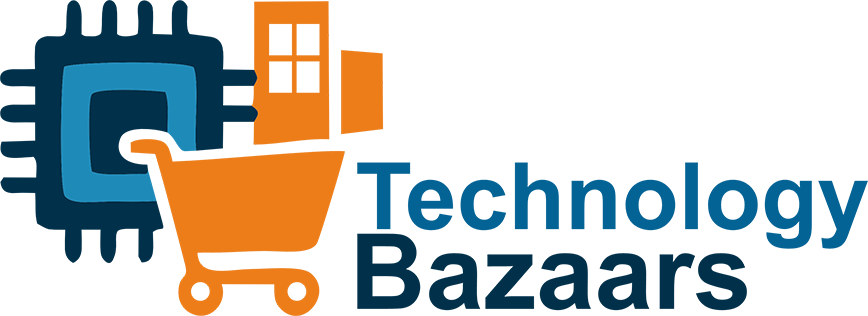The GitLab platform is becoming a key platform for research and development in an era where technology is transforming the landscape. Initially designed for software development, it has become a crucial scientific tool.
This article aims to examine the importance of GitLab in scientific research, explore its various applications, and explain the benefits it brings to researchers and data scientists.
The Science of GitLab
Version Control
GitLab’s version control features are critical in science and software development. Scientists and developers can track changes, collaborate on projects, and ensure data integrity by maintaining an organised work history.
Maintaining accurate records of experiments, observations, and analyses is critical in scientific research.
GitLab’s version control system tracks changes and provides a snapshot of the entire project history, ensuring transparency and protecting data from unauthorised access.
Collaboration
Collaboration is essential in modern science. Scientists worldwide often collaborate, and GitLab provides the ideal platform for this effective collaboration. GitLab offers features like code review, commenting, issue tracking, and improving teamwork.
Whether you’re an international team of researchers or scientists from a single institution, GitLab offers the benefits of real-time collaboration on scientific projects.
The ability to review and comment on work, suggest improvements, and even identify issues ensures a streamlined and productive collaboration process.
Automation
Automation is critical in science, simplifying repetitive tasks and ensuring efficiency. With GitLab’s built-in automation tools, scientists can create data analysis pipelines, increasing the efficiency and reproducibility of their work.
Automation also facilitates resource and data management, ensuring the smooth execution of repetitive and time-consuming tasks.
GitLab’s automation features allow scientists to focus on the most critical aspects of their research or data analysis, increasing their productivity.
Real-Life Applications
Research Projects
In research projects, GitLab manages and versions data, documents, and code. It provides structure to the project and makes it easier to track its development.
Researchers can track changes made to their work, making it easier to monitor the progress and contributions of team members.
This also plays a crucial role in establishing data provenance, a fundamental aspect of scientific research.
Data Analysis
Data scientists find GitLab invaluable for managing data analysis workflows and version control.
This allows them to work in a collaborative environment and ensures consistency, transparency, and reproducibility of the data analysis process.
GitLab becomes the foundation for ensuring consistent reproducibility of data analysis results, a fundamental pillar of the scientific method.
Software Development
Even in developing software for scientific applications, GitLab plays a pivotal role. Support for agile development, continuous integration, and bug tracking streamlines the development process, ensuring rapid progress.
In scientific software development, it is critical to maintain code quality and ensure its seamless integration with other research components.
GitLab provides developers with the tools they need to work according to modern software development practices, ensuring the reliability and efficiency of software created for scientific purposes.
Benefits of Using GitLab in Scientific Work
Data Integrity
GitLab guarantees data integrity and immutability. Version control allows scientists to always access the whole history of their work, ensuring data integrity.
This is especially important in research, where data accuracy is crucial. Any changes or modifications to the data are tracked, ensuring a secure and tamper-proof research record.
Reproducibility
Scientific research requires reproducible results. GitLab’s version control system allows researchers to share their work easily, ensuring the reproducibility of experiments.
This aspect of GitLab plays a critical role in scientific research, where reproducibility is essential to confirm the validity of results.
Researchers can confidently present their work, knowing that others can reproduce it and confirm their findings.
Collaboration Efficiency
GitLab’s collaboration features simplify scientific teamwork. GitLab improves collaboration on research projects, data analysis, or software development.
Researchers can work seamlessly, and real-time collaboration ensures smooth project delivery.
The ability to track and resolve issues related to data, analysis, or code ensures effective and focused collaboration.
Getting Started with GitLab
Setting Up an Account
To get started with GitLab, you need to create an account. It’s a simple process; you can choose from several account types based on your needs.
Whether you’re an individual researcher or part of a large research team, GitLab offers account options to suit your needs.
Creating a Repository
After registering for an account, you can create a repository for your project. Repositories are where you store your data, code, and documents. Creating a repository is easy and can be customised to fit your project’s needs. GitLab offers convenient repository management tools that allow you to organise your work in the way that best suits your research or development project.
Basic Git Commands
GitLab uses Git, a powerful version control system. Learning some basic Git commands will be essential for your research.
Git commands like “commit,” “push,” “pull,” and “branch” are essential and easy to learn.
GitLab offers an intuitive interface, but understanding these basic commands will help you navigate the platform effectively.
GitLab in Research
Managing Research Data
In scientific research, data management is a crucial task. GitLab’s version control system tracks changes, ensuring continuous access to previous versions of data.
In scientific research, keeping a record of data changes is crucial to preserving the integrity of the results.
GitLab’s data management tools provide a secure and transparent environment for managing research data.
Collaborative Projects
Whether you’re working on an individual research project or collaborating with other researchers, GitLab simplifies project management and collaboration.
In a collaborative environment, project management can be complex. GitLab simplifies this task by providing a collaborative platform where researchers can easily manage their research projects and track their progress.
Tracking Changes
Tracking changes to your research is crucial. GitLab’s version control system lets you see who made what changes, ensuring transparency and accountability.
Knowing who made changes and when is crucial to maintaining the integrity of your research.
This not only ensures accountability but also allows you to understand the contributions of team members clearly.
GitLab for Data Analysis
Data Pipelines
Automating data analysis processes in GitLab allows data scientists to process large data sets efficiently and consistently.
Data analysis often involves repetitive tasks that can be automated. GitLab’s automation capabilities allow data scientists to create processes that ensure consistency and efficiency in data analysis, making them manageable and repeatable.
Code Versioning
Code version control for data analysis is essential to ensure reproducible results and collaboration with other data scientists.
In data analysis, code version control is key to ensuring transparency and consistency throughout the process.
GitLab’s version control tools provide data scientists with a secure and organised environment to manage and monitor analysis code.
Data Visualization
GitLab can even be used for version control of data visualisation code, simplifying the creation and distribution of informative visualisations.
Data visualisation is a key aspect of data analysis. GitLab’s version control system allows data scientists to manage visualisation code to ensure consistency and reproducibility of visualisations, thus promoting transparency in the data analysis process.
GitLab in Software Development
Agile Development
Agile methodologies are increasingly used in scientific software development. GitLab facilitates agile development with features such as dashboards and milestones.
Agile development is becoming increasingly important in scientific software development. GitLab offers tools that facilitate the use of agile methodologies, ensuring efficient and flexible management of software development projects.
Continuous Integration
Continuous integration ensures the constant testing and integration of code into the project. GitLab’s CI/CD pipelines facilitate this process.
Continuous integration is a crucial aspect of software development for scientific research. Ensuring uninterrupted testing and integration of code is essential to maintaining its quality and integrity.
GitLab’s CI/CD pipelines offer a safe and efficient way to ensure continuous integration.
Issue Tracking
Issue tracking and resolution are fundamental to software development. GitLab’s issue tracking system is valuable for identifying and resolving problems.
Issue tracking is an essential aspect of scientific software development. GitLab provides tools that allow developers to systematically track and resolve issues, ensuring the smooth deployment of software projects.
Best Practices
Branching Strategies
Choosing the right branching strategy is crucial for managing various aspects of scientific work. GitLab offers a variety of branching models from which to choose.
GitLab offers a variety of branching models to suit the specific needs of scientific work.
Understanding and implementing the right branching strategy can optimise project management and ensure the integrity of data, code, and analysis.
Documentation
Proper documentation plays a fundamental role in science. GitLab allows you to document your code and projects, making it easier for others to understand and contribute.
Documentation is a fundamental aspect of scientific work. GitLab offers features that allow you to document your code, data, and projects systematically.
This ensures that others can understand and contribute to your work, increasing transparency and collaboration.
Security Considerations
Protecting your research is crucial. GitLab offers security features that protect your data and code from unauthorised access.
Security is critical in scientific research and software development. GitLab offers security features such as access control, authentication, and encryption to protect your data and code from unauthorised access.
Ensuring the security of your work is critical to maintaining the integrity of your research and development.
Conclusion
GitLab has become an invaluable scientific resource, defining how research and development are conducted in the modern era.
Its version control, collaboration, and automation features have been applied in research, data analysis, and software development, increasing productivity and promoting transparency.
As science advances, GitLab is poised to play an even greater role, facilitating groundbreaking discoveries and streamlining scientific workflows.
FAQs
1. Is GitLab suitable for all scientific disciplines?
GitLab is versatile and adaptable to diverse scientific fields, making it suitable for various disciplines. Whether you work in the natural sciences, social sciences, or any other field, GitLab offers tools to customise your specific needs.
2. How to learn to use GitLab for scientific work?
GitLab offers detailed documentation and tutorials to help you get started. You can also find numerous online resources, such as video tutorials and community forums, where you’ll find help and guidance.
3. Is GitLab free to use for scientific research?
GitLab offers both free and paid plans. The free plan should be sufficient for many scientific projects, making it accessible for researchers and scientists.
4. Can I collaborate with researchers from different locations using GitLab?
Yes, GitLab allows you to collaborate with researchers worldwide, making it a powerful tool for global research projects. Whether you’re working with colleagues from different countries or collaborating with international research groups, GitLab’s online platform ensures seamless collaboration.
5. How does GitLab keep my scientific data and code secure?
GitLab offers security features such as access control, authentication, and encryption to protect your data and code from unauthorised access. It also provides tools to maintain data integrity and ensure the security of your research. GitLab’s commitment to security ensures the protection of your research and development projects.